
How to combine multiple files into one order
You can combine multiple files into 1 order to help meet the minimum and also save on set-up fees.
The only limitations are: 1) the number of copies you want for each file must be the same (i.e. you can't order 25 copies of one file and 30 copies of another); 2) the finishing option (if any) must be the same.
1 Once you've selected your finish size, enter a job name and the number of copies you would like for each file.:
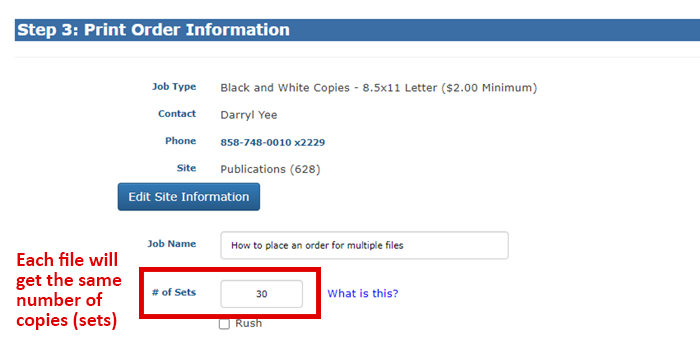
2 Enter the number of pages in your first file and choose how you want it printed. Click Continue:

3 This is the magic step: select "Add Another Stock":
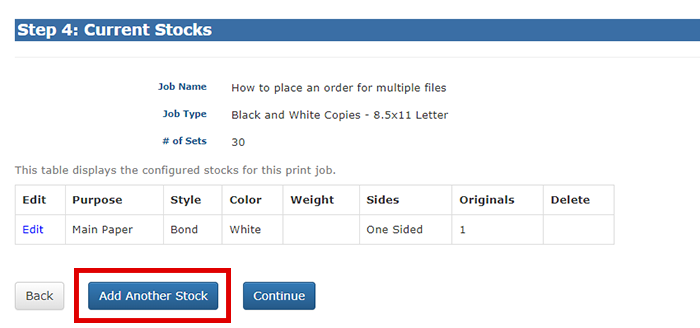
4 Enter the number of pages in your next file and choose printing options. Click Continue:
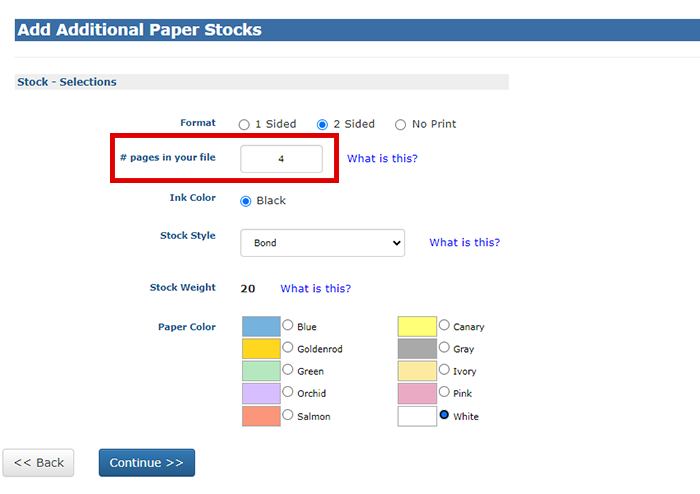
5 Repeat steps 3 and 4 for each file. Click Continue when you're done:
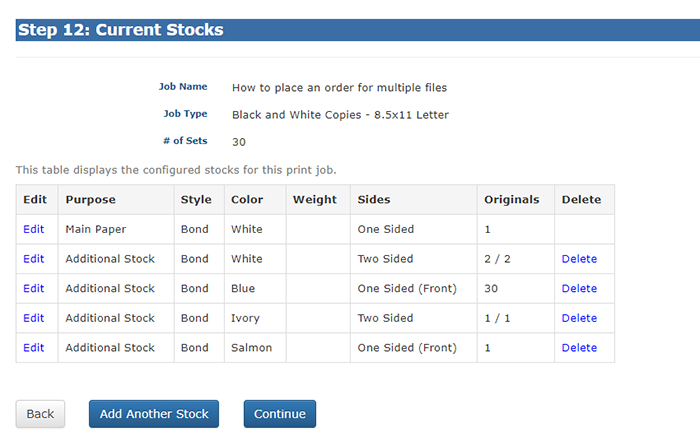
6 Choose your Finishing options, if any. Choose whether you want your copies collated or uncollated. Remember, whatever you choose here will apply to ALL files in your order:
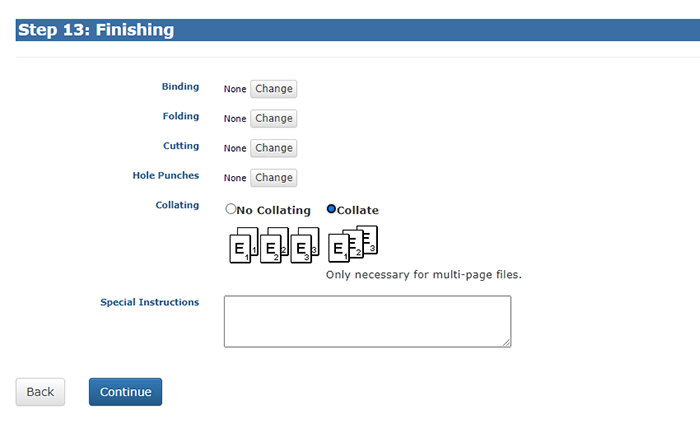
7 Upload your first file:
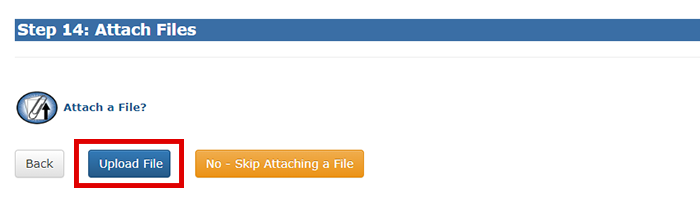
8 Enter the number of pages (Originals) in your file. Enter any Special Instructions that might help us especially when ordering files on different stocks or if it is 2-sided. Click Attach File:
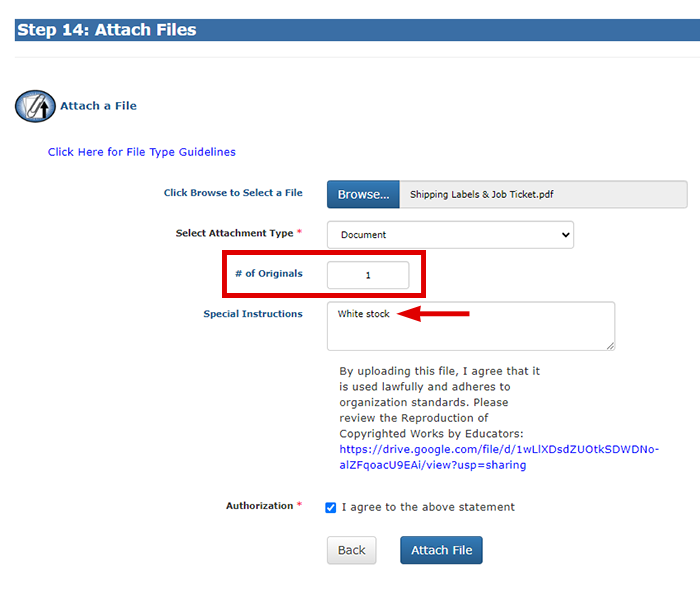
9 Note the status box in yellow. Choose Attach Another File until all files have been uploaded and the number of pages uploaded matches the number of pages requested. Click Continue and complete checkout:
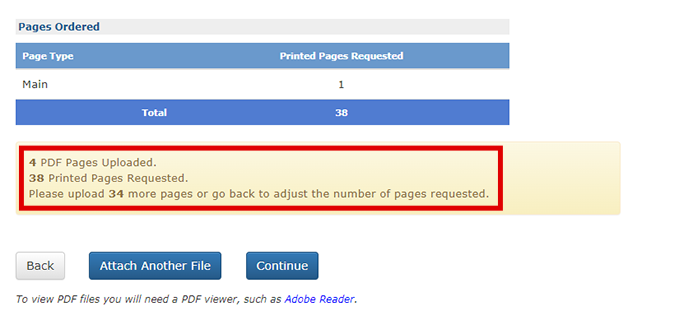
Don't worry, we'll contact you if anything doesn't look right.
Contact us if you have any problems or questions.